In this article, we will set up a cypress typescript project and run our first test. We will need VS code and Node JS already installed and ready for this. Refer below links to Install Node and VS Code.
Once installed, follow below steps:
Step 1: Create new folder for your project
Step 2: Open folder in command line or terminal or with VS Code
Step 3: Intialize Project using below command
npm InitYou will see several options like name, author and keywords etc. Hit enter until it gets finished. This will create a package.json file in the root.
Step 4: Paste the below command to install Cypress
npm install cypress --save-devThis takes some time to finish. Once done, Cypress is finished installing.
Step 5: Install TypeScript
npm i TypescriptStep 6: After installation, run the following command to create a tsconfig.json file.
npx tsc --InitYou can use the following configuration below on the JSON file.
{
"compilerOptions": {
"target": "es5",
"lib": ["es5", "dom"],
"types": ["cypress", "node"]
},
"include": ["**/*.ts"]
}Step 7: We now need to open Cypress to initialize the project with its default project folders and other stuff. Use below command:
npx Cypress openAfter this, we went through some setup it takes, and now we will have this structured project.
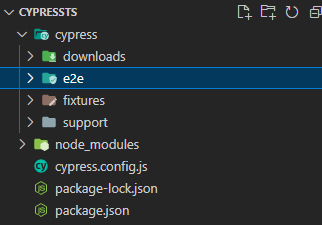
Step 8: Run Test. Create a cy.ts file in your e2e folder.
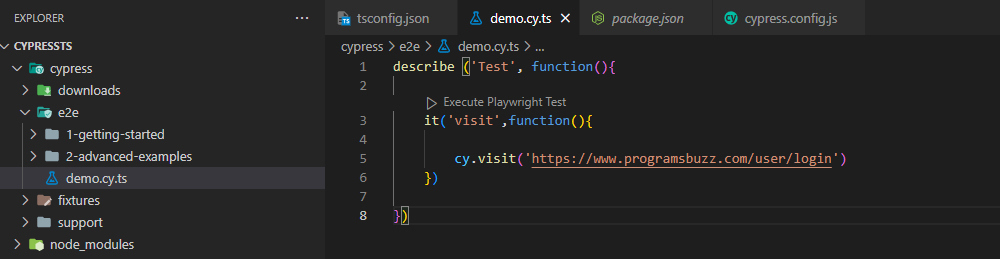
describe ('Test,' function(){
it('visit',function(){
cy.visit('https://www.programsbuzz.com/user/login')
})
})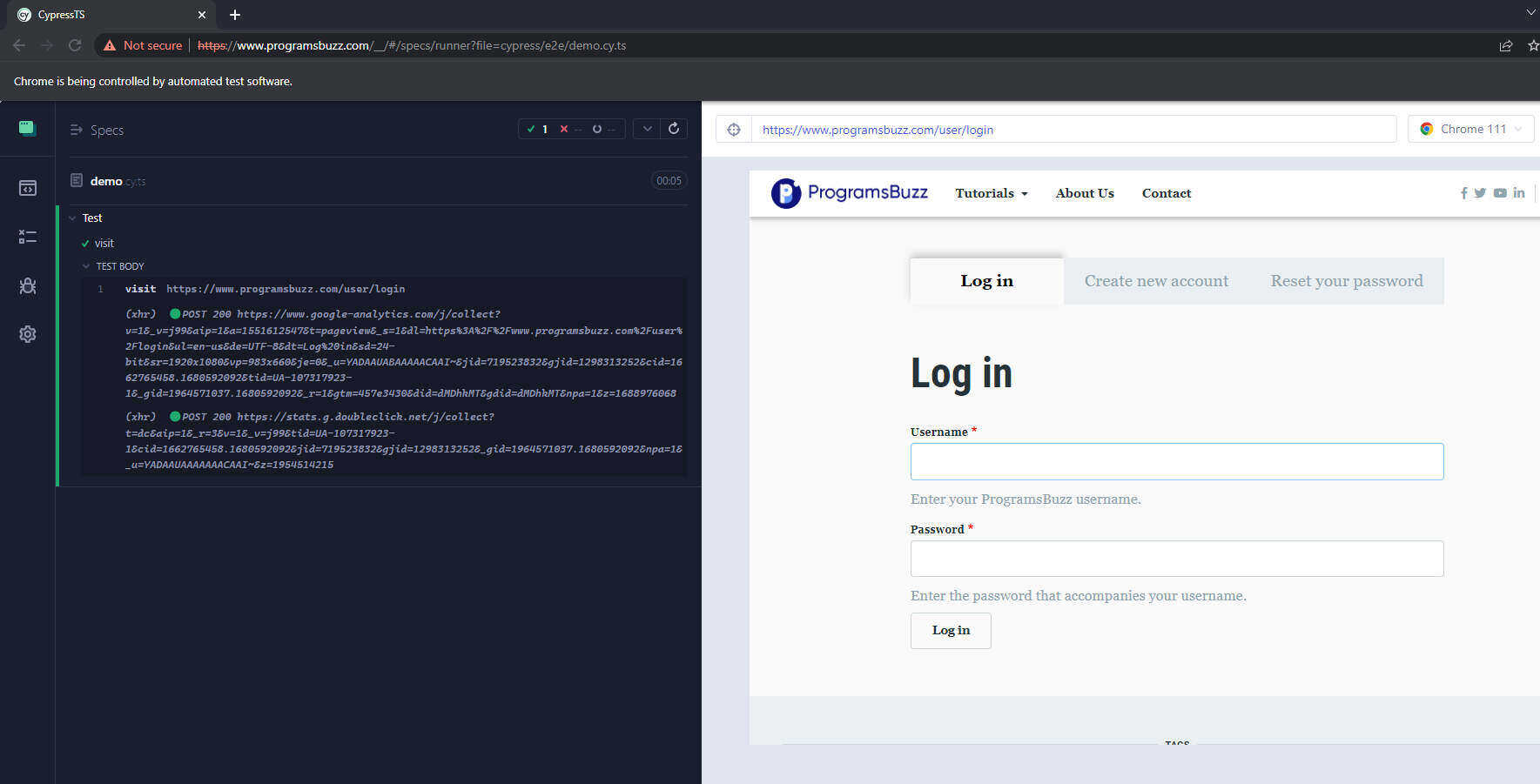
That's it cypress typescript project setup is now complete on your pc.
- Log in to post comments