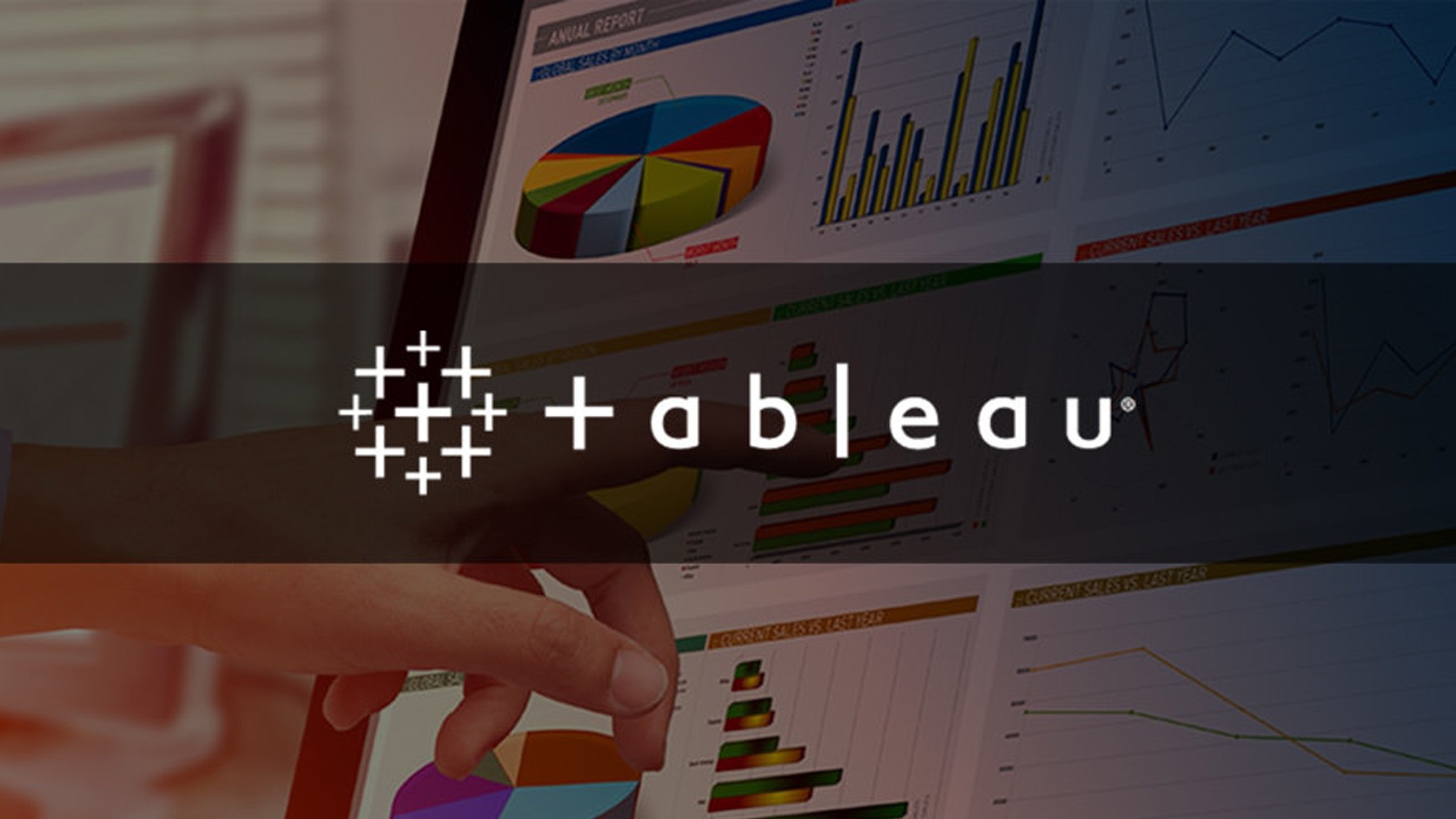
What is Tableau?
Tableau is the fastly growing and powerful data visualization tool. Tableau is a business intelligence tool which helps us to analyze the raw data in the form of the visual manner; it may be a graph, report, etc.
Example: - If you have any data like Big Data, Hadoop, SQL, or any cloud data and if you want to analyze that given data in the form of pictorial representation of data, you can use Tableau.
Data analysis is very fast with Tableau, and the visualizations created are in the form of worksheets and dashboards. Any professional can understand the data created using Tableau.
Tableau software doesn't require any technical or any programming skills to operate. Tableau is easy and fast for creating visual dashboards.
History of Tableau
Tableau software is an American computer software company headquartered in Seattle, WA, USA. It generates interactive data visualization products which focused on BI. The company was established at Stanford University’s Department of Computer Science between 1997 and 2002.Until the early 21st century, the Database were used to produce numbers and data. It's the job of IT professionals to analyze the data and create reports.
Tableau was founded by Pat Hanrahan, Christian Chabot, and Chris Stolte from Stanford University in 2003. The main idea behind its creation is to make the database industry interactive and comprehensive.
Tableau appears in the era when there were already established companies like Cognos, Microsoft Excel, Business Objects, etc. It managed to climb the success chart with $3.8 billion of current market value.
Since then, the company is growing day by day.
In August 2016, Tableau announced and appointed Adam Selipsky as president and CEO of the company.
Why use Tableau?
Here are some reasons to use Tableau:
- Ultimate skill for Data Science
- User-Friendly
- Apply to any Business
- Fast and Easy
- You don't need to do any Coding
- Community is Huge
- Hold the power of data
- It makes it easier to understand and explain the Data Reports
Some recently introduced versions of Tableau have the following features:
Tableau 9.0
- Smart maps
- Instant visual feedback
- Cashing and consolidation
- Scalable and faster tableau server
Tableau 10.0
- Cluster analysis
- Cross-database join
- Self-service at scale
- Multiple device support
What Makes Tableau So Great?
Completely Interactive : You’re telling a story and giving end users the ability to filter and step through their analysis from the highest possible level all the way down to the lowest level, in real time
- Self Service with Short Learning Curve : Minimal IT involvement throughout the entire development process. The IT team’s responsibility transitions off of report creation and focuses on maintaining the back end of the system. No more time consuming tickets with IT for report modifications. Tableau also has an extremely short learning curve. Tableau was designed with the end user in mind, enabling them to quickly build beautiful dashboards. Over time your skills will grow and you’ll be able to make better, more informative dashboards compared to other reporting tools
- Agile Development : Easily iterate on Tableau dashboards with little to no operational impact. Agile is a popular buzzword nowadays. Simply put, it means you’re able to deliver results throughout your entire dashboard development and see immediate value and results based on the changes you’re making.
- High-Performance : Tableau’s proprietary data extracts greatly improve read performance. Tableau Data Extracts allows you to take all of the load off of the database systems and store that data in a file (.TDE) which is a highly compressed column based datastore. 10x compression ratios are very common
- Real Time : Live connections with your data ensure you’re always viewing the latest and greatest. If something changes in the underlying source, it’s immediately reflected in your Tableau dashboard but do keep in mind that if your database is slow, it’s going to just as slow in Tableau
- Easily Share Tableau Dashboards : Package your Workbook along with its data to easily share your analysis. allow me to package your data inside of your workbook and then share that with other users some of the
What Makes Tableau NOT So Great?
- Not built for operation reporting : If your tableau visualizations closely resemble an excel spreadsheet, you’re in trouble. Tableau will struggle to display this data as it was never optimized to output tablular data in dashboards.
- Output Limitation : By default Tableau limits the number of columns (dimensions) displayed in a table
- Not a robust ETL tool : Tableau’s strong suit is data visualization, not transformation and joining
- Highly Formatted Reports : Tableau is not able to create reports that resemble something like a cellular or utility bill
- Frequent Software Updates : Tableau wants your dashboards built on the latest and greatest. That means if your colleague is running version 10 and you’re still on 9, you won’t be able to open his workbook until you update your software. Compatibility issues also arise in organizations running Tableau Server. Dashboard developers may be installing the latest version of Tableau for their development and won’t be able to publish onto their enterprise server as it’s outdated and cannot received dashboards from the newest Tableau Desktop version.
- Not as easy as advertised : Easy to get lost, light SQL knowledge recommended, a lot of “how did I build this last week” moments
Key Points
- Tableau Workbook (.TWB)
- Created when you save your workbook in Tableau Desktop
- Contains data connection information (DB info, data location) but no actual data stored
- Worksheets – Used as canvas for your data visualization
- Dimension – What you’re looking to calculate and report on (Year, State, Product)
- Measure – The actual metric you seek to analyze (Quantity Sold, Net Sales)
- Shelves, Pills, Marks – Used to tell your story with data
- Dashboards – Canvas used to display one or more worksheets within the same view
- Stories – Enable you to snapshot visualizations. Walk through your analysis. Slideshow.
- Tableau Packaged Workbook (.TWBX) – Contains all of your visualizations, connection info & data!
- Tableau Data Extract (.TDE) – Stores a highly compressed, performance optimized snapshot of data to serve as a datasource
- Log in to post comments