You can use Allure Plugin to generate Cucumber Reports. This plugin allows to automatically generate Allure Report and attach it to build during Jenkins job run.
In order for this plugin to work you must generate Allure result and report files using Allure Adapter or Utilities.
Step 1: Download .hpi file for the latest version from here
Step 2: Open Jenkins and Go to Manage Jenkins ->Manage Plugins->Advanced
Step 3: Navigate to upload plugin and choose .hpi file and upload it and restart the Jenkins
Step 4: Go to Manage Jenkins->Manage Plugin->Installed
Step 5: Select the plugin Checkbox and click on Restart when no Jenkins job is running
Step 6: Once restarted Navigate to your project->Configure and select Allure reports in Add post build actions. Click on Advance and set allure report and result directory.
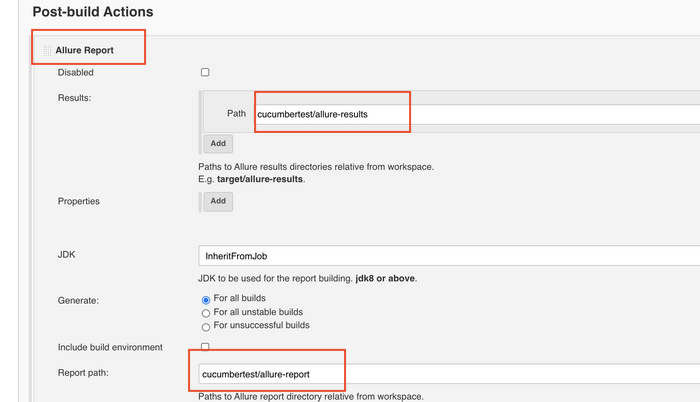
Step 7: Click on Build project. Once execution will finish you will see allure reports icon on project screen.
Step 8: Click on it to view the report.
- Log in to post comments