Visual Studio Code is a free source-code editor made by Microsoft for Windows, Linux and macOS. Features include support for debugging, syntax highlighting, intelligent code completion, snippets, code refactoring, and embedded Git.
Microsoft has released Visual Studio Code's source code on GitHub, under the permissive MIT License, while the releases by Microsoft are freeware.
One thing to note here Visual Studio Code is different then Visual Studio IDE, To install visual code follow below steps:
Step 1: Go to their official website
Step 2: A zip file will be downloaded once you will click on Mac OS
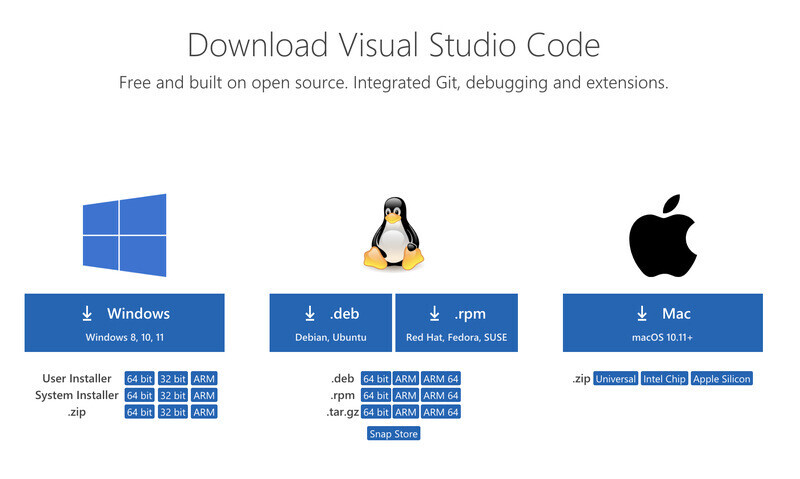
Step 3: Unzip downloaded file and open Visual Studio Code file you get after unzip
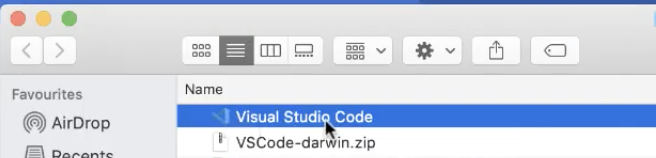
Step 4: Click on Open
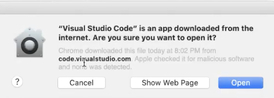
Step 5: Drag Visual Studio Code file to Applications folder otherwise you can open it from same location also.
- Log in to post comments