Chromedriver is essential when running our test script via the chrome browser. This article will show how we can update the chrome driver manually when a version mismatch occurs with the latest chrome build in Selenium WebDriver Java.
Step 1: Open chrome browser to check your google chrome version.
Step 2: Click on on 3 vertical dots ... on top right corner of chrome browser -> Help -> About Google Chrome
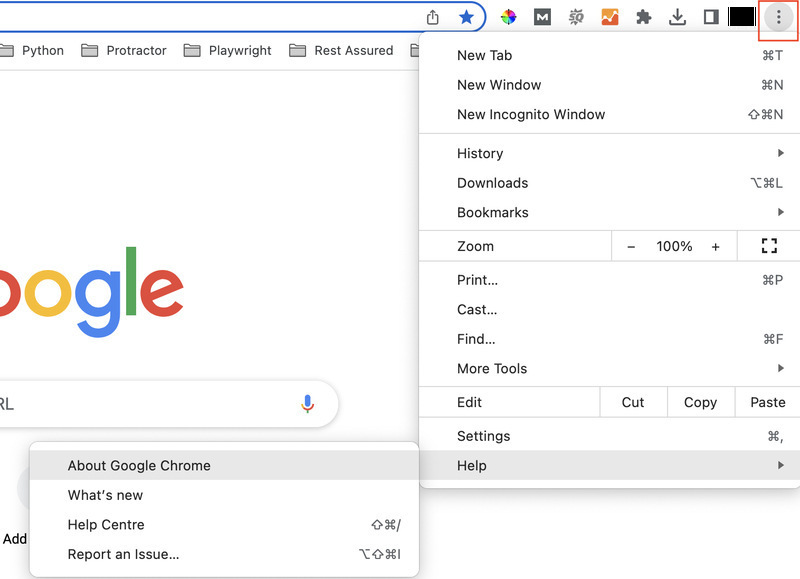
Step 3: Wait for chrome browser to update
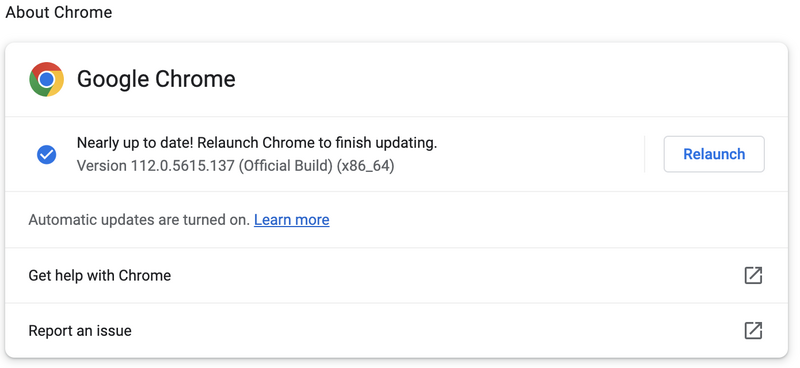
Step 4: Once updated, relaunch chrome and check your browser version again.
You can see earlier I had version 112 earlier, now it is 113.
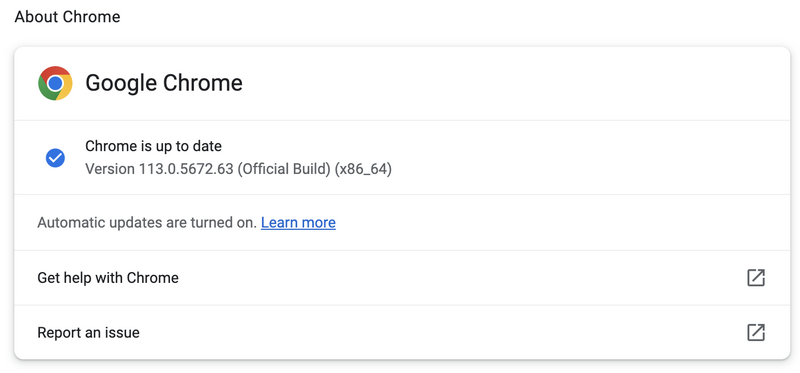
Step 5: Visit Chrome Driver Website
Step 6: Select version compatible with your browser, in my case it is 113.
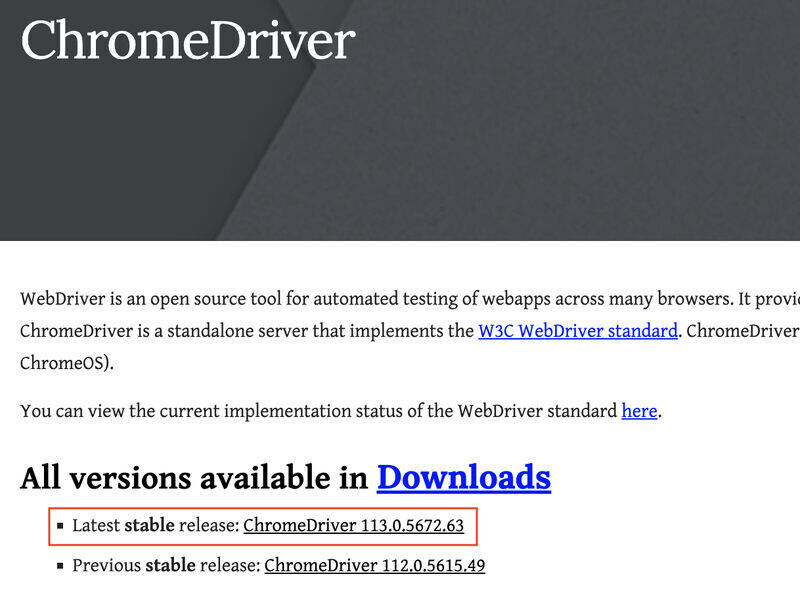
Step 7: Select file compatible with your operating system. For Windows file is same for 32-bit and 64bit and for Mac there is different ARM file.
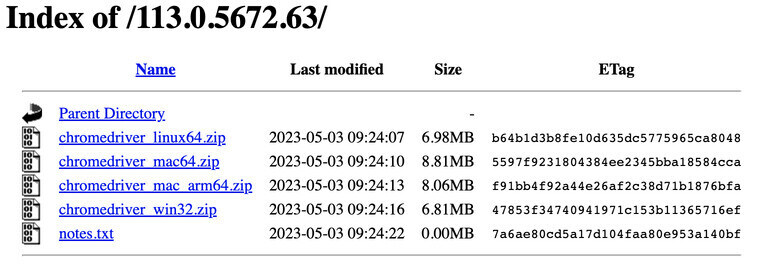
Once you will click on link, the file will start downloading.
Step 8: Make sure all existing chrome instances are closed.
You can kill process from Task Manager. If there are many instance use below command on Windows.
taskkill /F /IM "chrome.exe" /TStep 9: Replace your existing ChromeDriver executable file with new downloaded file.
- Log in to post comments